From:
http://www.mvps.org/marksxp/WindowsXP/welskip.php
Skip the Welcome Screen and Logon Automatically
If you wish for your system to automatically logon to a user instead of having to enter a password or select which user you would like the following information should help. This will also be able to restore your automatic logon if you lost it during the installation of the .Net Framework on your machine (ASP.NET Machine Account).
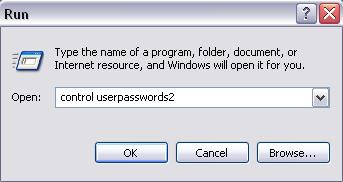
Firstly start by opening your run box and enter control userpasswords2

When
the user accounts window opens uncheck the box which states 'Users must
enter a username and password to use this computer' and apply the
setting. You will be requested for the username and password
of the account you wish to automatically logon as for following reboots
of your system.
If at a later stage you
want a password back on your system, follow the same steps but recheck
the box. In order to open user accounts you must be using an
Administrator level account