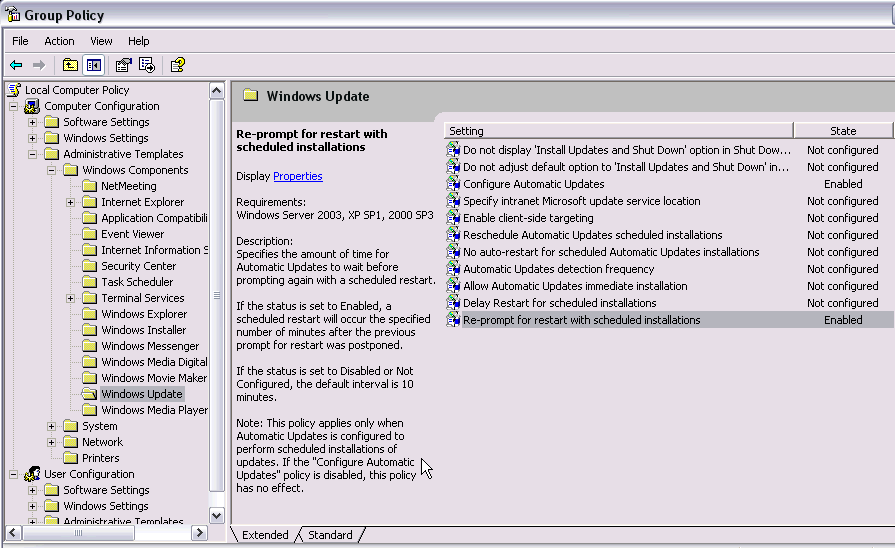Change frequency of Re-Prompt for Restart after installation of Automatic Updates
The default time for the nag popup asking if you want to reboot now or later after the installation of an automatic update is 10 minutes. To change this, go:
Start -> Run -> gpedit.msc -> Local Computer Policy -> Computer Configuration -> Administrative Templates -> Windows Components -> Windows Update -> Re-prompt for restart with scheduled installations.
Choose "Enable" and enter a longer interval between the nags.
Note, "Configure Automatic Updates has to be enabled as well (see text near cursor below):